My TOU
My tutorials are written by me and are the results of my own imagination. Any resemblance to another tutorial are purely coincidental.
Please DO NOT claim any of my tutorials as your own.
You may us my tutorials for challenges but please link to my tutorial on my blog.
You may not translate my tutorials.
DO NOT RIP MY TAGS
If you have any questions regarding my tutorials, please feel free to email me at gwils2007@gmail.com
Thursday, March 20, 2025
White Tulips 2
This tutorial was written by me on March 20, 2025. The results are of my own imagination. Any resemblance to another tutorial is purely coincidental.
Please DO NOT claim this tutorial as your own.
This was written assuming you have a working knowledge of PSP.
Please keep in mind that I write the tutorial as I am creating the tag.
Sometimes I may not explain properly where to place things so please see my example if you are ever in doubt :)
Supplies needed
I am using PSP 2018 but this tutorial should work with any version.
PTU Tube: I am using Alex Prihodko's beautiful tube "White Tulips 2". You can purchase this beauty here.
PTU Kit: I am using a fabulous kit called "White Tulips 2" created by Tiny Turtle Designs. You can purchase it here.
FTU Mask. Mask 5 and 29 by Allison. You can download the masks from her blog here. Open the masks in psp and minimize.
Font of choice for your name.
Plug in: Mura Meister - Copies
Drop shadow of choice. I am using Vertical 0, Horizontal 5, Opacity 65, Blur 10, color black.
I use Vivienne’s drop shadows quite a bit as I really like the look of her shadows. Thank you for letting me use your settings for my tutorials.
An image can get blurred when you resize an element or tube in PSP. I use unsharpen mask for each item. Vivienne has wonderful tips and tricks on how to do this here.
Please read all the Artist's/Designer's TOU.
Let’s get started.
Open a new 800x800 transparent image. We will resize later. Flood fill with white.
Remember to sharpen and drop shadow each image as you create the tag.
Open papers of choice. I am using papers 5 and 14. Copy paper 14 and close the original. Paste as a new layer. Go to layers, new mask layer, from image and locate mask 29 in the drop down and click ok. Merge group and resize 85%. Close mask 29 as we no longer need it. Copy paper 5 and close the original. Paste as a new layer. Go to layers, new mask layer, from image and locate mask 5 in the drop down and click ok. Merge group and resize 90%. Close mask 5.
Element 17 - Resize 80% and move to the center of the masks. Add a new raster layer and drag this under the frame layer. Open paper of choice. I am using paper 8. Copy and close the original. Standing on the new raster layer, edit, paste into selections. Select none and drop shadow the frame.
Select the top mask layer.
Element 41 - Resize 15%. Mura Meisters - Copies set to encircle with the following settings. Number 19, Shift X 60, Shift Y 60. All other settings stay the same. Click ok and drop shadow.
Element 67 - Erase the bottom part of the pot. Resize 15%. Mura Meisters - Copies set to encircle with the following settings. Number 20, Shift X 60, Shift Y 60. All other settings stay the same. Click ok and drop shadow.
Element 45 - Resize 15%. Mura Meisters - Copies set to encircle with the following settings. Number 18, Shift X 50, Shift Y 50. All other settings stay the same. Click ok and drop shadow.
Select the top layer.
Element 39 - Resize 20% and move to the left of the frame about midway. Duplicate and mirror. Drop shadow each layer.
Element 66 - Resize 25% and move to the bottom right of element 39 on the left side. Duplicate and mirror. Drop shadow each layer.
Element 163 - Resize 25% and move to the bottom left of element 66 on the left side. Drop shadow.
Element 109 - Resize 15% and move to the bottom right of element 66 on the right side. Drop shadow.
Element 144 - Resize 30% and move to the bottom of element 66 on the left side. Duplicate and mirror. Drop shadow each layer.
Element 46 - Resize 20% and move to the top left of element 144 on the left side. Duplicate and mirror. Drop shadow each layer.
Element 8 - Resize 20% and move to the right of element 46 on the right side. Drop shadow.
Element 79 - Resize 15% and move to the lower right of element 8. Drop shadow.
Element 29 - Resize 20% and move to the left of element 46 on the left side. Drop shadow.
Element 76 - Resize 15% and move to the bottom left of element 29. Drop shadow.
Element 49 - Resize 20% and move to the bottom left of element 8. Duplicate and mirror. Drop shadow each layer.
Tube - Resize 30% and move to center of the frame. Drop shadow.
Element 36 - Resize 20% and move to the bottom left of the present on the right side. Drop shadow.
Element 101 - Resize 20% and move to the bottom left of the tube. Drop shadow.
Element 41 - Resize 20% and move to the bottom right of the tube. Duplicate and mirror. Drop shadow each layer.
Element 75 - Resize 25% and move to the bottom center of the tube. Drop shadow.
Element 11 - Resize 15% and move to the bottom right of the present on the left side. Drop shadow.
Element 107 - Resize 15% and move to the bottom left of element 75. Drop shadow.
Element 15 - Resize 20% and move to the bottom right of element 75. Drop shadow.
Add any other elements you would like and make any adjustments on the tag.
Crop and resize your tag. Be careful not to crop off any shadows or mask edges. I resize mine to 650px on the width (if needed) as that is what fits my blog best.
Add your name and copyright.
Hide the white background and save as png.
I hope you have enjoyed my tutorial. I would love to see your results.

Subscribe to:
Post Comments
(Atom)
Followers
Labels
- AI Tube
- Alex Prihodko
- Amber
- Attila
- Bella Caribena
- Blaque Heart Designz
- Circus
- Curious Creative Dreams
- Dark/Goth
- Doodle by Design
- Easter
- Elf/Fairy
- Emo
- Fairytale
- Fantasy
- FTU Kit Tutorial
- Goldwasser
- Lady Mishka
- LadySky
- Love/Valentine
- Mardi Gras
- Maria Fiodorova
- MarusovA Art
- Nocturne
- Phobia
- PTU Tutorial
- SDNC
- Spring
- St. Patrick's Day
- Starlite & Soul
- Steampunk
- Stella Felice Art
- Tiny Turtle Designs
- Trinita
- Verymany
- VM Artists
- Wicked Princess Scraps
Blog Archive
- March 2025 (32)

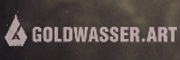
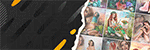
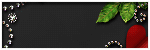

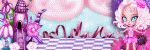



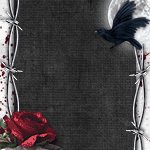


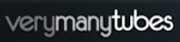
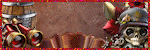
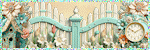

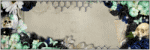
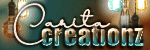
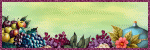
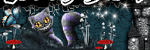
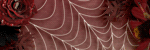
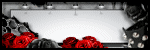
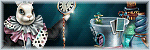

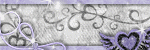
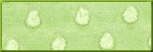
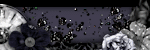
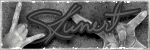




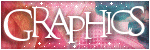

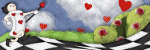
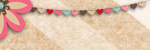

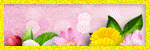

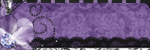


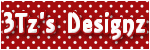
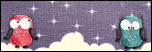

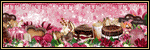


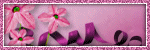
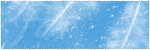
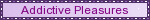
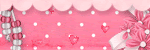


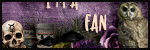
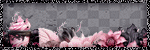
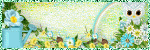

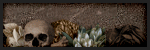

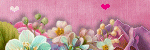



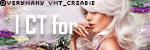
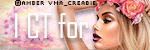

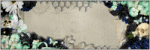

0 comments:
Post a Comment